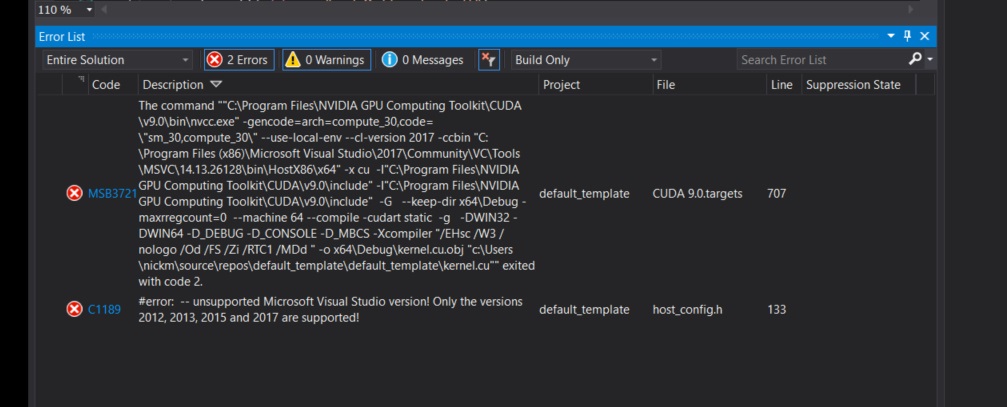
then all you have to do is go to the menu bar at the top Project -> [your project name] Properties -> General -> Platform Toolset -> Change to Visual Studio 2015 (v140) -> Hit Apply -> Hit OK.
Now, you will be able to build and run your CUDA code.
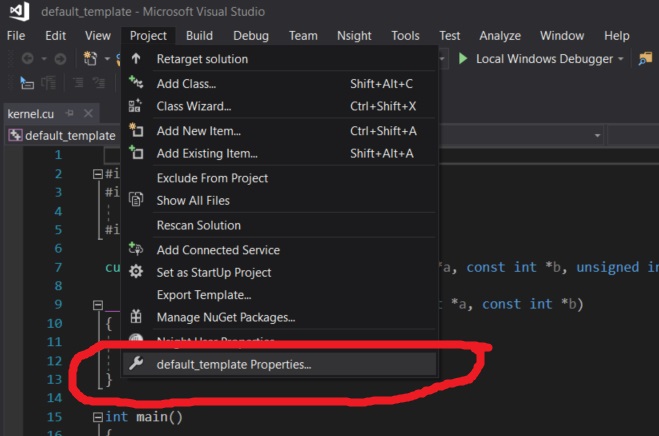
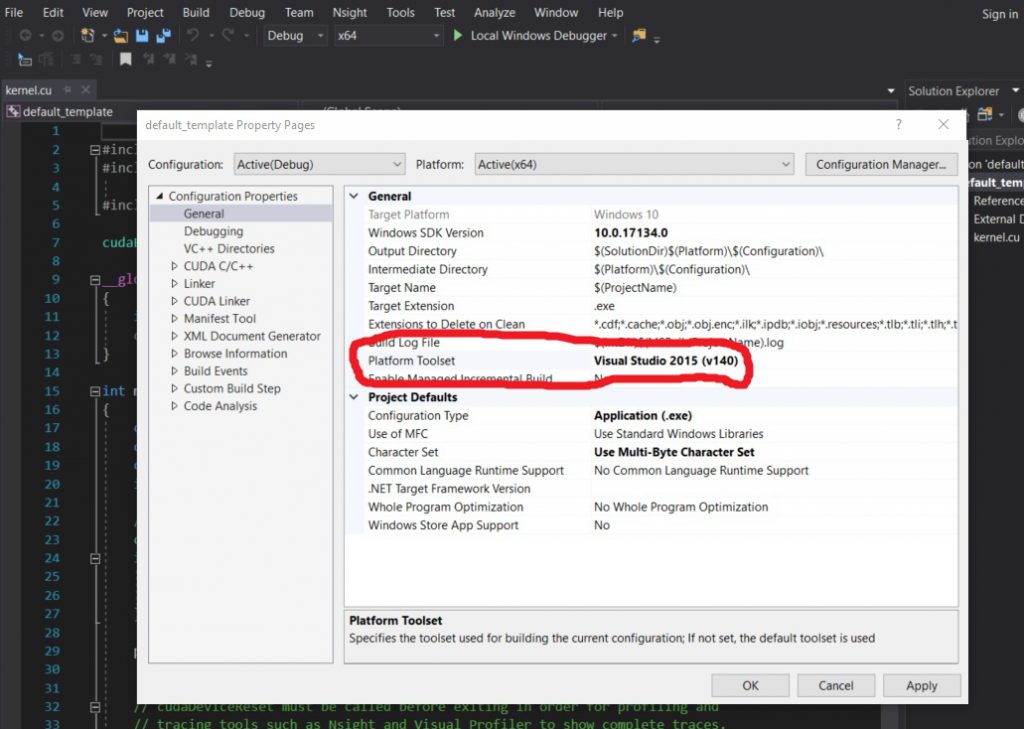
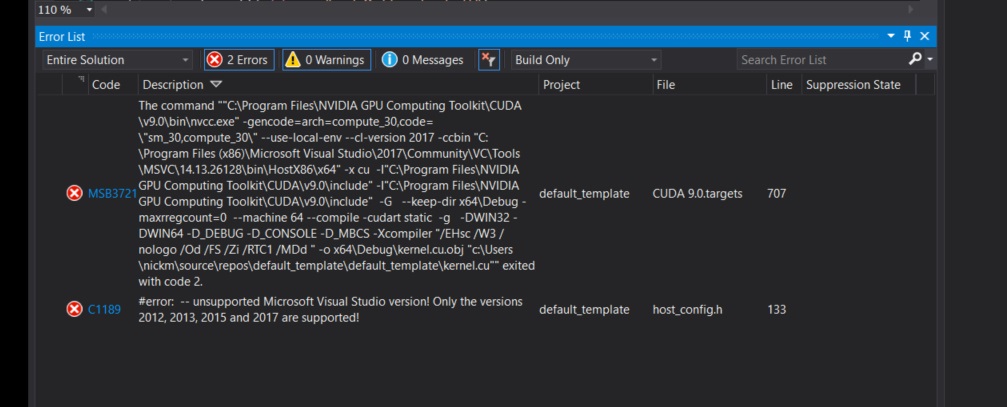
then all you have to do is go to the menu bar at the top Project -> [your project name] Properties -> General -> Platform Toolset -> Change to Visual Studio 2015 (v140) -> Hit Apply -> Hit OK.
Now, you will be able to build and run your CUDA code.
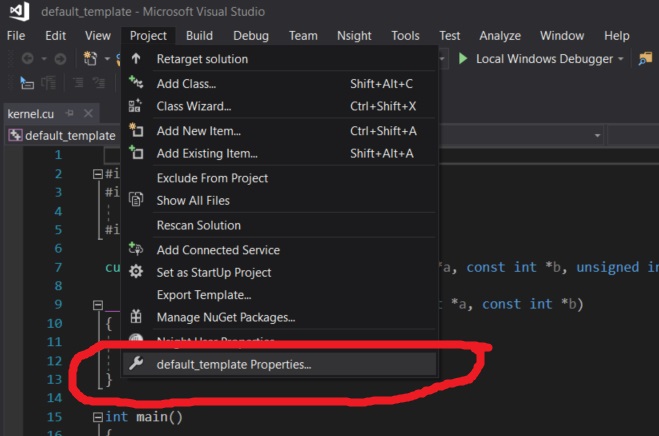
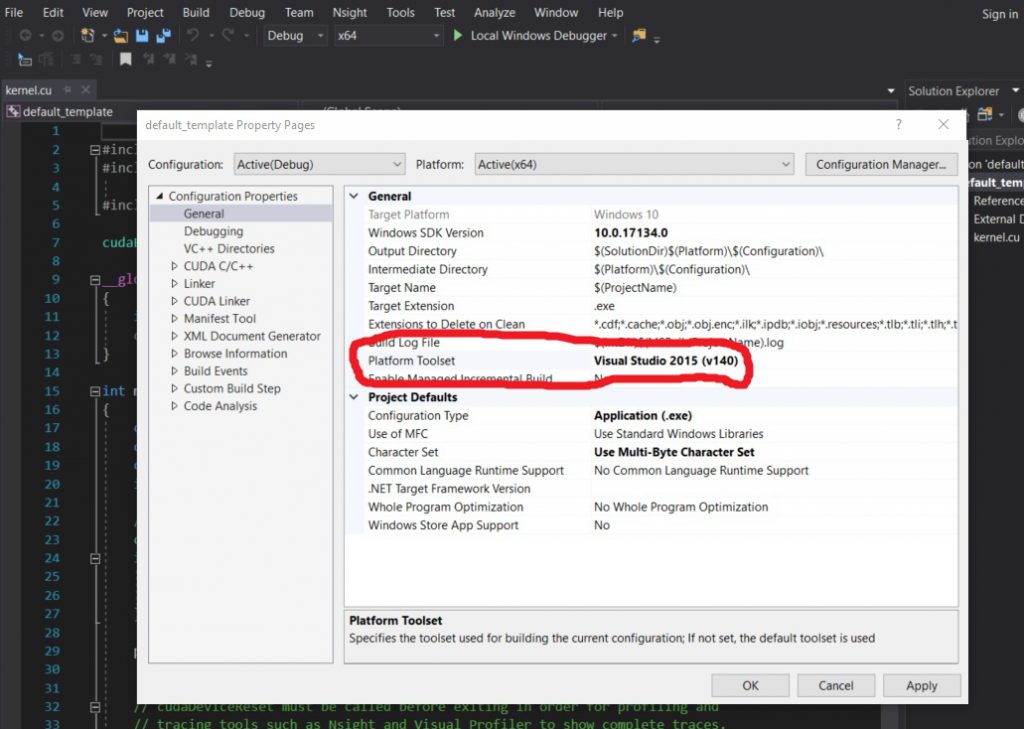
Leave a Reply