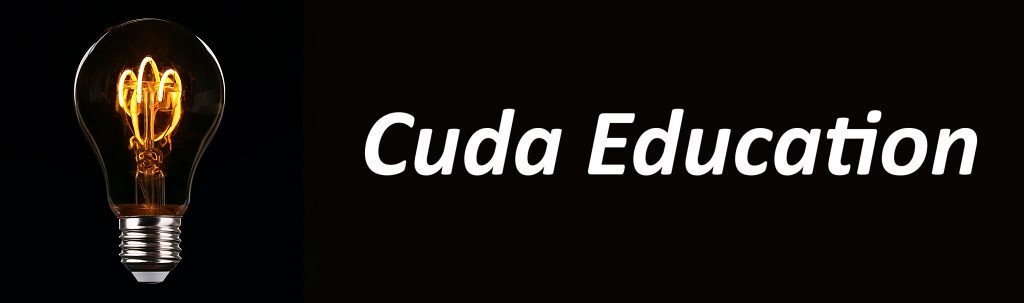- You just installed Visual Studio 2017 Community Edition
- You just installed CUDA Toolkit 10
- You create a CUDA project in Visual Studio
- You are trying to build the project with the default code and get an error similar to “cuda 10.0.targets was not found”
- You are losing your mind trying to figure out how to solve this problem.
Have no fear, CUDA Education is here. All you have to do is the following:
- Find the folder where all your CUDA-related files are. In my case it is in C:\Program Files\NVIDIA GPU Computing Toolkit
- Navigate to the include folder for CUDA. In my case it is C:\Program Files\NVIDIA GPU Computing Toolkit\CUDA\v10.0\include
- Copy that directory and then go to Visual Studio. On the menu bar, click Project -> [name of your project] properties -> VC++ Directories (in the left sidebar) -> Include Directories -> click on the dropdown, then choose Edit -> Add the file directory path then press OK.
- You should be able to successfully build you project and then run it.